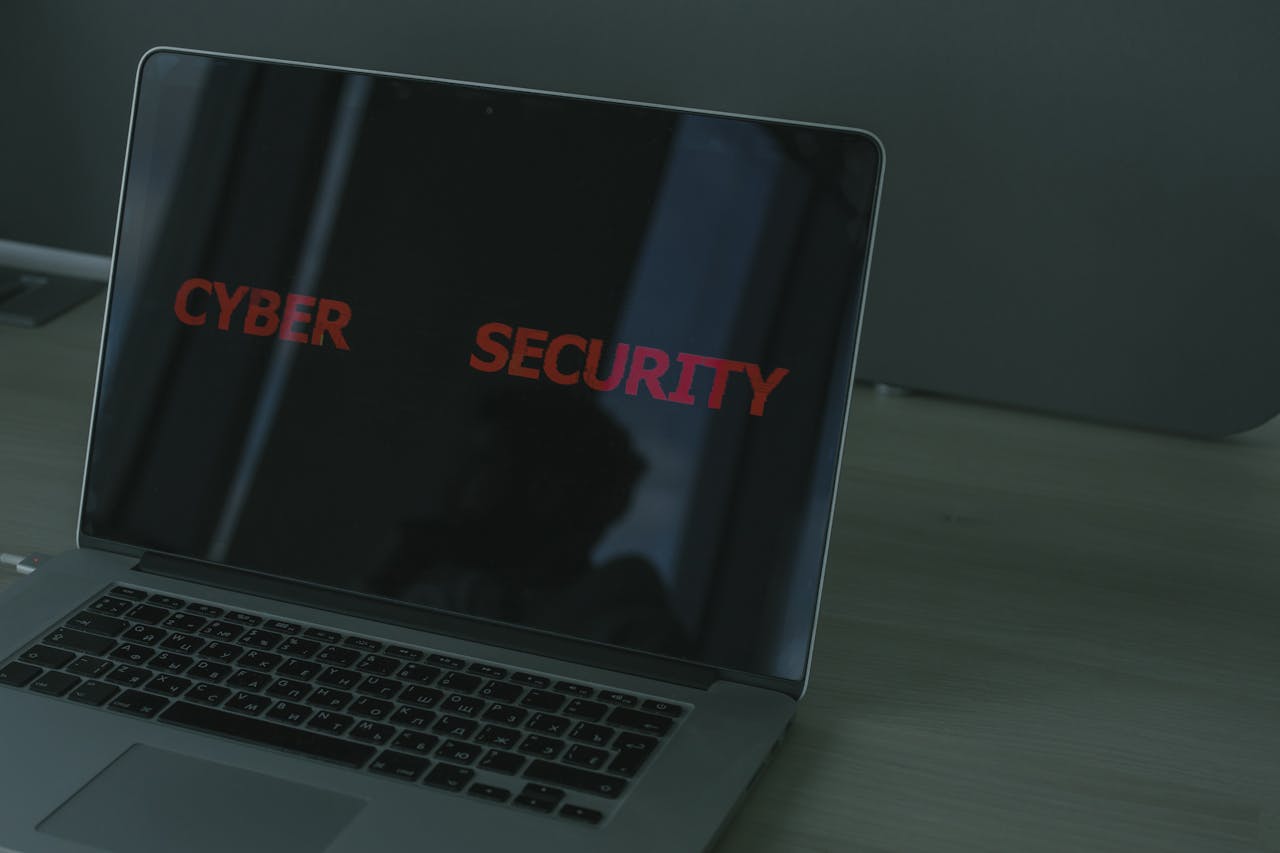
The internet is an amazing place. It connects us with friends and family, lets us work from anywhere, and gives us endless entertainment. But just like the real world, the online world has dangers too. Cybercriminals are always looking for ways to steal personal information, hack into accounts, or spread harmful viruses. That’s where cybersecurity comes in—it’s like locking your doors at night but for the internet.
In this article, we’ll talk about:
- What cybersecurity actually means
- Common online threats and how they work
- Easy steps to keep yourself safe online
- The importance of strong passwords and two-factor authentication
- What to do if you get hacked
By the end, you’ll be much smarter about staying safe online! Let’s get started.
What is Cybersecurity?
Cybersecurity is basically protecting yourself, your devices, and your data from cyber threats. It includes everything from setting strong passwords to avoiding scams and viruses.
Imagine the internet as a big city. There are good places—social media, online shopping, email. But there are also dark alleys where cybercriminals hide, waiting to trick or attack people who aren’t careful. Just like in a real city, staying aware and using the right tools can keep you safe.
Common Online Threats and How They Work
1. Phishing Attacks (The “Fake” Messages)
Phishing is when hackers send fake emails, messages, or websites that look real. Their goal? To steal your login details, credit card numbers, or personal info.
2. Malware (The “Invisible Virus”)
Malware is a term for harmful software that can damage your device or steal your data. This includes viruses, spyware, and ransomware.
3. Weak Passwords (The “Easy to Guess” Mistake)
If your password is "123456" or "password", hackers don’t even need to hack. They can just guess it.
How to Stay Safe Online
- Use Strong and Unique Passwords: Avoid common passwords and use a password manager.
- Turn On Two-Factor Authentication (2FA): Adds extra security to your accounts.
- Don’t Trust Unknown Links or Attachments: Be cautious before clicking anything suspicious.
- Keep Your Software Updated: Security updates help protect against hackers.
- Be Careful with Public Wi-Fi: Use a VPN to stay safe on unsecured networks.
- Back Up Your Data: In case of an attack, backups help recover lost files.
What to Do If You Get Hacked?
- Change your passwords immediately.
- Scan your device for malware using an antivirus program.
- Enable two-factor authentication on your accounts.
- Check your bank statements for any suspicious transactions.
- Inform the affected company (e.g., Gmail, Facebook) so they can secure your account.
Final Thoughts: Stay Smart, Stay Safe!
Cybersecurity isn’t just for tech experts, it’s something everyone should know. Just a few simple habits can protect your data, your money, and even your identity. So next time you’re about to reuse a weak password or click on a sketchy link, remember: Hackers love careless people! Don’t be one of them.
Now that you know the basics of online safety, why not take it a step further? Learn how to create stronger digital security with privacy-focused tools in our next article! Stay tuned!